







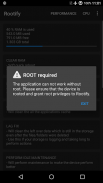

Rootify(Root)

Descrizione di Rootify(Root)
Nota: l'accesso root e busybox richiesto, questa app non eseguirà il root del telefono
Ottieni tutte le eccellenti funzioni di root sulle punte delle dita.
Caratteristiche:
1. Miglioramento delle prestazioni del dispositivo
2. Gestione della CPU
3. menu di alimentazione
4. dettagli del sistema
5. viewer build.prop
6. Terminale semplificato
Scheda PRESTAZIONI
1. Utilizzo RAM: controlla la quantità di RAM utilizzata dal sistema e dalle app
2. Cancella RAM: cancella la RAM utilizzata dall'app di sfondo che non è necessaria
3. Deep Clear RAM - uccide tutte le applicazioni in esecuzione in background e in primo piano
4. Cancella cache: i dati della cache eliminano la memoria, quindi utilizzali per svuotare la cache
5. Correzione ritardo: lo spazio di archiviazione è in ritardo e richiede troppo tempo per eseguire la funzione di base, quindi utilizzare questa funzione per migliorare le prestazioni dello spazio di archiviazione
6. Elimina cartelle vuote: le cartelle vuote ti irritano? Quindi utilizzare questa funzione per eliminare tutte le cartelle vuote con più opzioni
7. Manutenzione: il tuo dispositivo diventa lento e presenta bug come perdite di memoria, quindi usa questa funzione per migliorare le prestazioni
8. Calibrare la batteria: riduce la durata della batteria, quindi utilizzare questa funzione per migliorare la durata della batteria e cancellare le vecchie statistiche della batteria
9. Elimina i log: il sistema Android scrive costantemente i file di registro, per interrompere questa registrazione, usa questo
10. Pulisci il cestino del sistema: la tua ROM è piena di troppi registri e altre cose quindi usa questa funzione per cancellare il cestino e migliorare le prestazioni del dispositivo
Scheda CPU
1. Governatore: selezionare il governatore che regola il modo in cui viene utilizzata la CPU
2. Frequenza massima: selezionare la frequenza massima che la CPU può utilizzare
3. Frequenza minima: selezionare la frequenza minima che la CPU può utilizzare
4. Risparmio energetico multicore: consente di risparmiare batteria raggruppando tutte le attività sul minor numero di core possibile
5. Core online: selezionare i core che eseguiranno tutto il funzionamento del dispositivo e disabilitarli per risparmiare la batteria
6. Core offline: seleziona i core che dormiranno mentre altri core funzionano
Scheda MENU ALIMENTAZIONE
1. Spegni - Spegni il dispositivo con un clic
2. Riavvia - Spegni e riaccendi con un clic
3. Riavviare in modalità provvisoria - spegnere e andare in modalità provvisoria all'avvio
4. Riavviare il bootloader - spegnere e andare al bootloader all'avvio
5. Riavviare per il ripristino: spegnere e andare al ripristino all'avvio
6. Riavvio a caldo: consente di riavviare la velocità
Scheda DETTAGLI DEL SISTEMA
1. Dettagli dispositivo - dettagli del dispositivo
2. Password WiFi - visualizza tutta la password salvata delle impostazioni
3. Dettagli del kernel: ottieni tutte le informazioni relative al kernel
4. Dettagli memoria: informazioni sulla memoria
5. Dettagli VM: ottieni tutte le informazioni sulla tua macchina virtuale
build.prop - /system/build.prop viewer
Terminale - versione semplificata
1. esegui i tuoi comandi con i privilegi di root
2. esegui facilmente i tuoi script
3. ottenere l'output in un formato semplice
Lo sviluppatore non è responsabile per eventuali problemi creati da questa applicazione. L'applicazione viene utilizzata a proprio rischio.


























